Samsung recently rolled out the JellyBean 4.1.2 update for Galaxy S2. The S2 users, including myself were eagerly awaiting this upgrade, and the cellphone giant Samsung did not disappoint. The JB for S2 breathes in a new life in the phone with the new Nature UX interface, Google Now, and many other exciting things added to the already feature filled Samsung flagship device Galaxy S2.
All said and done, there was still a major update that the S2 users were looking forward to....the much famed 'Multi-Window' feature, as in Galaxy S3 and Note2. This was not included in the JB update for S2, which for me was a let down!!
I tried to search for methods to get multi window for my phone....did so much things in that process that at one time, my phone refused to boot back!!
But then I found out these two methods....
There are other methods too, but for that, you need a custom ROM(deodexed XXLSJ).
In this post I would share both these methods of installing the Mods for Galaxy S2 for Multi Window and Ripple Lock Screen.
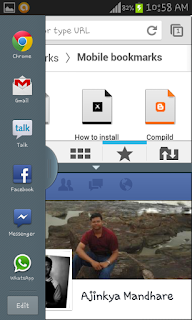
This process requires the following things in place:
The instructions provided in this guide are meant for reference purpose only. I will not be held liable if the device is damaged during the installation. Users must proceed at their own risk.
Though I have given two methods to get Multi Window for Galaxy SII, I personally prefer Method 2.
Method 1: 'Installing Mods for the Stock JB firmware'
Files Required:
Alliance Mods for Galaxy S2
Step 1: Download the Mods from MultiWindowMods
Step 2: Place the downloaded file in your Sdcard.
Step 3: Now, reboot into Recovery mode. To do this, Power off your phone, and then press the
Volume Up+ Home+ Power button simultaneously.
Step 4: Now, once you are in Clockwork recovery, select 'Install from Zip' option
Step 5: Now, select the file that we downloaded in step 1
The features will now be installed
Step 6: Now, go back and select Reboot
Step 7: Your phone will now reboot
And, its done!! You will now be graced with a Ripple Lock screen. You now need to enable the Multi Window option from the Display Section and you are all set to boast of a Multi Window!!
Also, a section called Alliance Control will be added to the Settings, wherein you can customize the lock screen and other features. Take care not to select the Alliance OTA option as it may mess up your phone.
Method 2: Using Deodexed XWLS8 ROM and applying Multi Window Mods
Files Required:
Deodexed XWLS8 ROM
Multi Window Mods
Step 1: Download the Deodexed XWLS8 ROM from DeodexedXWLS8
Step 2: Place the downloaded zip file in sdcard
Step 3: Reboot into Clockwork Recovery Mode
Step 4: Select install from zip, & then select the zip folder downloaded in Step 1
The deodexed ROM will now be flashed
Step 5: Once done, reboot the phone....you would be graced with the Ripple Lock Screen
Step 6: Download the Multi Window Mod from Multi_Window_Mods
Step 7: Place the zip file in sdcard and again Reboot into Clockwork recovery mode
Step 8: Select install from zip, and select the zip file for mods downloaded in Step 6
Step 9: The Mods will now be installed
Step 10: Once done, reboot the phone
Thats it!! Select the Multi Window option from Settings ->Display section and you are all ready to start enjoying the magic of Multi Window!!
I preferred Method 2 over 1 for the simple reason, as I now have a deodexed ROM, which gives me greater freedom to play around with my phone, and I don't need to worry about the Alliance Mods!!
Have queries?? Stuck anywhere?? Post all the issues on Compild
All said and done, there was still a major update that the S2 users were looking forward to....the much famed 'Multi-Window' feature, as in Galaxy S3 and Note2. This was not included in the JB update for S2, which for me was a let down!!
But then I found out these two methods....
- 'Installing Mods for the Stock JB firmware'(This method is for the Stock JellyBean)
- Using Deodexed XWLS8 ROM and applying the MODs on it
There are other methods too, but for that, you need a custom ROM(deodexed XXLSJ).
In this post I would share both these methods of installing the Mods for Galaxy S2 for Multi Window and Ripple Lock Screen.
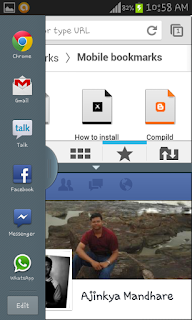
This process requires the following things in place:
- It was tried and tested only for the International version of galaxy S2(GT-i9100), running XWLS8 Jelly Bean 4.1.2. I'm not sure about the rest of the versions
- The Galaxy S2 must be Rooted
- You must have the Clockwork Recover Mod (CWM) installed (You can download the CWM form: http://www.clockworkmod.com/rommanager)
- Take a NANDROID backup of your phone, just in case some unexpected problem arises
- Ensure that the phone has atleast 85% battery charge
The instructions provided in this guide are meant for reference purpose only. I will not be held liable if the device is damaged during the installation. Users must proceed at their own risk.
Though I have given two methods to get Multi Window for Galaxy SII, I personally prefer Method 2.
Method 1: 'Installing Mods for the Stock JB firmware'
Files Required:
Alliance Mods for Galaxy S2
Step 1: Download the Mods from MultiWindowMods
Step 2: Place the downloaded file in your Sdcard.
Step 3: Now, reboot into Recovery mode. To do this, Power off your phone, and then press the
Volume Up+ Home+ Power button simultaneously.
Step 4: Now, once you are in Clockwork recovery, select 'Install from Zip' option
Step 5: Now, select the file that we downloaded in step 1
The features will now be installed
Step 6: Now, go back and select Reboot
Step 7: Your phone will now reboot
And, its done!! You will now be graced with a Ripple Lock screen. You now need to enable the Multi Window option from the Display Section and you are all set to boast of a Multi Window!!
Also, a section called Alliance Control will be added to the Settings, wherein you can customize the lock screen and other features. Take care not to select the Alliance OTA option as it may mess up your phone.
Snapshots from Method 1
Method 2: Using Deodexed XWLS8 ROM and applying Multi Window Mods
Files Required:
Deodexed XWLS8 ROM
Multi Window Mods
Step 1: Download the Deodexed XWLS8 ROM from DeodexedXWLS8
Step 2: Place the downloaded zip file in sdcard
Step 3: Reboot into Clockwork Recovery Mode
Step 4: Select install from zip, & then select the zip folder downloaded in Step 1
The deodexed ROM will now be flashed
Step 5: Once done, reboot the phone....you would be graced with the Ripple Lock Screen
Step 6: Download the Multi Window Mod from Multi_Window_Mods
Step 7: Place the zip file in sdcard and again Reboot into Clockwork recovery mode
Step 8: Select install from zip, and select the zip file for mods downloaded in Step 6
Step 9: The Mods will now be installed
Step 10: Once done, reboot the phone
Thats it!! Select the Multi Window option from Settings ->Display section and you are all ready to start enjoying the magic of Multi Window!!
I preferred Method 2 over 1 for the simple reason, as I now have a deodexed ROM, which gives me greater freedom to play around with my phone, and I don't need to worry about the Alliance Mods!!
Snapshots from Method 2:




















what about i9000with basenand xxls8 and build xwlsd? will work?
ReplyDeleteHi...The method 2 that I have used, requires a deodexed ROM. XWLSD is an upgrade over XWLS8, which was initially released in Spain. Even I had my Galaxy SII upgraded to XWLSD, but as this required a deodexed ROM, & I couldn't find one for XWLSD, I had to flash the deodexed XWLS8. But, frankly speaking, I am yet to spot any difference between the two. If you have a deodexed XWLSD, you can always try the above steps....though I doubt it for the stock firmware. Also, you can try the Method 1 for stock firmware...It should work. Though take a full backup of the firmware!!
DeleteREaly th. 2 method is 100 correctly working..............
Deletefirst method is not working... thak u sir. it is new look to my mobile
I tried to install the deodexed XWLS8 u gave in the link, but then after rebooting, my phone just stay on the booting Samsung Galaxy S2 screen. Any idea? Please help...
ReplyDeleteI assume that your phone is a rooted GT-i900 (International version). Did you install the zip from the Clockwork Recovery Mod?
DeleteAlso, you don't need to panic...you can any time flash the stock firmware using ODIN, and get back your phone as it was earlier.
Also, the first boot can take upto 5 min, as it is a deodexed ROM...If it takes more than 6-7 min, pull out the phone's battery, and place it back after 1 min. Boot the device in the recovery mode again and wipe the cache partition & the dalvik cache again and then reboot. It should be fixed.
Deleteoh.. I see, it takes that long: 5 minutes? It's my first time installing custom ROM though.
DeleteYeah, I installed it from Clockwork Recovery Mod.
Just now I tried to install 4.1.2 XXLSJ (AllianceROM V5) instead since in it's explanation this rom already contained Multi Window in it. Have u ever known that ROM? Compared to the one u posted, which one is better in features and battery stat?
I think if I don't like this ROM, I plan to try yours once more. Thanks in advance
Actually, I did not try XXLSJ AllianceROM....but as in the Method 1, I did try out the Alliance MODs for the stock firmware. I guess, it would have the same effect...It had 3-4 lock screens to select from, & also had the Multi window. But I personally did not like it that much...It changed the look & feel of my contacts app...which wasnt that great...also, the Multi Window was not that cool as I have now, with Method 2...the Multi window also had a bug...the window could not be resized...thats why, I switched to the Method 2....& its really great!!
DeleteDo let me know your experience with the 4.1.2 XXLSJ (AllianceROM V5). I hope it would be a good one...best of luck for that :-)
I switched to newer version Alliance rom v7.01, bugs which are in V5 are fixed. Multi window works well, some features are good. But I found a very annoying problem, though can't tell whether it is another bug of this ROM or not. I can't install purchased apps from Google play! It is said: couldn't install app in usb storage or sd card. Do u have any idea about this? I tried to wipe and re-install, but still same thing exists.
DeleteIf I don't get the solution, then I've to re-flash and install the one u promote here. Thanks a lot for your sharing--- :)
That can possibly be a bug in the Alliance ROM.
DeleteHi, even i have the same problem regarding my phone just stay on the booting Samsung Galaxy S2 screen. I waited for more than 10 mins, but it dint boot.
ReplyDeleteI have done the above steps on 3-4 Galaxy SII without any problem....Have you tried this: Remove your battery, place it back after a min or so, then boot into recovery mode and wipe cache partition & dalvik cache. Then try rebooting once again
DeleteAlso, is this booting problem occurring after installing the deodexed ROM, or after installing the Multi Window Mods over it?
DeleteMr. Hansun Atreides can i know did your phone boot properly to home screen and is that ROM working properly..?? Kindly pls help.
ReplyDeleteThanks in advance..
Ya i tried that, it dint work. I flashed the stock firmware using ODIN again now its fine..
ReplyDeleteBut very sad i was not able to install multi window on my SG S2...:(
You hv a rooted GT-i9100 (international) version right?? Also, when did this booting problem arise? After installing the deodexed ROM or after installing the Multiwindow MODs?
DeleteWhat is deodexed ROM.? Prob was wen I installed multi window app. Which version of CWR mode is required, if I have not installed how to install CWR. Pls gimme d detailed peocedure..
ReplyDeleteThe Method 2 is divided into 2 parts. Part 1 is till step 5, where you install a deodexed XWLS8 ROM. The rest from step 6 is installing Multiwindow MODs on the deodexed ROM. After which step did the phone did not boot properly?
DeleteYou need a rooted SII with Clockwork Recovery Mod installed. We can install the deodexed ROM & the Multiwindow MODs from the Clockwork recovery only....not through the stock recovery. You can google out how to install Clockwork Recovery Mod for Galaxy SII. Its quite easy & takes hardly a minute
I actually followed method 1. Ok anyways thanks, I'll get back to you once I install following the 2nd method.
ReplyDeletegooooood
ReplyDeleteHey how can I get multi window without installin custom ROM???? And wil multi window mod work in my XWLSK (indian) version of samsung galaxy s2 GT-i9100.??? Plz help..
ReplyDeleteAnd my baseband version is i9100DDLS9....please help me...I want the multi window in my phone...I am using jellybean 4.1.2
ReplyDeleteThe Method 1, using Alliance Mods for the stock firmware can be used to install multi window, but I would personally not recommend it. Though I have personally installed it successfully, some people have faced problem in that method. Installing a custom ROM seems to be the best bet currently, as Multi Window has not been a part of the stock 4.1.2 JB firmware.
DeleteSince yours is an international version, you can try out method 2. But do not forget to take a Nandroid backup of your phone, just in case some unexpected thing happens
Hi, even i have the same problem regarding my phone just stay on the booting Samsung Galaxy S2 screen. please guide how will i boot to my original mod..can i get any contact no...mine is 9322028627
ReplyDeleteYou can download the official Jelly Bean 4.1.2 firmware frm here:
Deletehttp://www.hotfile.com/dl/190226031/b214985/I9100XWLS8_I9100FOPLS3_FOP.zip.html
Now download Odin frm here:
http://www.mediafire.com/?7v7zor9d379emeg
Connect your device in download mode and select the above firmware in the PDA section & start flashing.
It would hardly take a few minuntes & you will get back your phone as it was earlier.
Hi, can u pls provide me with proper link to download ClockWork Recovery Mod, i badly wann install dis ROM. And should i install CWM oly through Odin or through Stock Recovery is also possible? Thanks..
ReplyDeleteYou can download the Clockwork Recovery Mod from http://download2.clockworkmod.com/recoveries/recovery-clockwork-4.0.1.5-galaxys2.zip
DeleteTo install the same, copy it to the SD card, and then reboot the phone in recovery mode. It will boot through the stock recovery. Now, select 'Apply update from external storage', and then select the above zip file. Clockwork Recovery Mod would be installed.
Now, you can continue with the steps mentioned in Method 2
ThankQ so much, i installed and it is working fine. I had some lockscreen bug in the previous ROM, after installing Deodexed ROM even that bug is been removed. ThanQ so much..:)
ReplyDeleteGlad that it worked fine...enjoy the multi window :)
DeleteNot Work Already Tried Above Frimware MultiScreen NotWorking I Think There Is Some Bug Already Tried From Samfrimware And Diffrent File Also
ReplyDeleteMulti Window is working but it is opening in full screen not in half-half screen so kindly reply
ReplyDeleteMay be, you have tried the 1st method...try the second one
DeleteThe software Gt I 1900 software is not working in my phone and also alliance also not working so kindly reply
DeleteAnd when I install it says that signature verification failed
ReplyDeletePlease reply
ReplyDeleteI assume that ur model is GT-i9100. Now, as u talked abt Alliance ROM, I strongly recommend u to follow the 2nd method using the deodexed ROM. Also, u need to install the ROM from the Clockwork Recovery Mod, and not the stock recovery...Just getting a feeling that may be u used the stock recovery, & hence got the signature verification failure.
Deletethanks bro. i used method 2 and it did works alrite. but the multiwindow open in 1 page instead of half and half. is there a way to get it works normally?
ReplyDeleteany help will be really appreciate. thanks:)
I'm not sure why this happened...as it did not in my case...ur model is GT-i9100 right? Also, does it happen always..or just once in a while?
DeleteOhh, thanks bro. It works perfectly now. Dont know what makes it like that last time. But now all is fine. Thanks again. And does this rom include pop up player?
ReplyDeleteClockworkmod is also not working please help me
ReplyDeletePlease refer to the post I just made for Rooting the GT-i9100 & installing CWM
Deletehttp://ajinkyamandhare.blogspot.in/2013/04/root-samsung-galaxy-sii-gt-i9100-jelly.html
After installing zip file every thing is ok but settings not open plese help me
ReplyDeleteHi...firstly, can u pls use ur name in the comment, as it becomes difficult to correlate who you are, among the pile of comments above...now, as far as he problem goes, pls tell me which zip are u talking abt, there are a number of zips mentioned in the above post
DeleteHi ajinkya
ReplyDeleteI followed the first step and unfortunately my s2 is not booting beyond Samsung logo and fortunately it is going in recovery or download mode.
I tried resetting it to factory mode but even after that it is not booting beyond logo
I downloaded the firmware and Odin on pc and tried to reinstall the firmware but the phone is not detected in Odin (no yellow light)
Kindly help how can I restore it to working condition
Thanks in advance
Your phone must be in the download mode, when you connect it to Odin...also, all the drivers must be installed to detect the phone...if you do not have the drivers for Galaxy S2 installed, you can search for it on the web...or even better, install Kies...which would by default install all the required drivers for you...once you hv this in place, there must not be any problem
Deletecan I use the same method to root any android tablet and make it multiwindows?
ReplyDeleteAs I said...this method can be used only for Samsung Galaxy S2 GT-i9100(international version) only
Deletehow do I put the downloadfile on my sd card plz help me
ReplyDeleteAll you have to do is, install the drivers for S2 on ur PC, connect the phone to the pc using usb cable and copy the file to your sd card...as simple as that
Deletedear.. i have installed this rom but now its showing different lang. i dont know hot to change it to english. pls help
ReplyDeletei did it changed the lang :)
ReplyDeleteI have installed this rom but now whenever i open play store, it always says google play has stopped workiing. I did everything like removed account cleared cache etc. But still same problem Pls help me
ReplyDeleteThanks for this guide, Ajinkya.
ReplyDeleteI'm from the Philippines and have been using the HK XXLS8 Samsung stock ROM since it's taking forever to release Jelly Bean here. I have an international GTi9100.
I've tried using Method 1 but kept getting the looping reboot problem (the phone continuously shows the Samsung logo). I've reflashed my phone a few times from a clean cache/factory reset, and kept getting this issue.
Instead of downloading the XWLS8 stock ROM, I went for the DEOdexed XWLS8 ROM - and this was PERFECT!!! So yes, readers, I will suggest you go with Method 2. However, before you start any update on your phone, please think of the following very well:
- that you really, really want the multi-apps function (It was cool for 2 days, but I'm now tired of it and not able to have much use for it now)
- that you have a good back-up of your apps, logs, sms/messages, files, contacts. Don't blame anyone else if you lose these.
- even though there is a possibility that your data will not need to be wiped, I found issues with Deodex conflicting with TouchWiz if I do not wipe/factory reset my phone. You'll end up with a hung phone and will need to do factory reset anyway if you don't wipe.
Also, just wanted to add these few notes/steps for Method 2:
- as Ajinkya pointed out, the phone has to have CWM and Rooted (I suggest CWM first before Rooting). Please Google the steps.
- After rooting, start the phone and ensure that the Settings - Developer Options - USB Debugging is enabled.
- then proceed with Step 1.
- After step 5, I'm not sure if this is only in my phone, but I found this to be true for the two times I did it, but CWM is removed after installing the the Deodexed ROM. So I suggest that you reinstall CWM and Root the phone after DeoDexed ROM is installed. Again, go back in and ensure USB Debugging is enabled.
- Then proceed with step 6
- Once this is done, your phone will reboot and multi-apps should be avaiable.
Additional points:
- if you start getting issues with TouchWiz ("Unfortunately, TouchWiz is not responding" errors), then you should look at doing a wipe. If you let this be, your phone is a ticking time bomb waiting for the most inopportune time to hang - like when you're waiting for your wife's call to pick her up. Do a wipe/factory reset and ensure that the error disappers. I was able to do away with this when I did the wipe after Step 5.
- if you do a factory reset, it seems that DeoDexed does not automatically download the apps you have installed previously, so you will have to redownload them from Play Store manually.
Again, only install custom ROMS if you are committed to finish and you have time to reconstruct your phone and you have all information/data backed up.
I have rootrd my gslaxy s2 kernal version3.0.31 jeboo kernal
ReplyDeleteBuild no jzo54ki9100XWLST
Please tell me can I use multi window option for this mobile also tell me about jeboo kernal dhould I change it or it is good or there is any other option
After installing ripple effect on my s2 i noticed that the lockscreen wallpaper is kind of washed out. But without the ripple effect it doesnt look like this.so what should i modify so that it doesnt look washed out.
ReplyDeleteI didn't really get, what you mean by 'lock screen wallpaper being washed out'. By the way, which approach did you follow? 1st or 2nd?
DeleteI followed the second method....... i do even have to show you that how my lockscreen looks like before ripple effect and then after applying the ripple effect...
DeleteThanks for the reply... :)
The second method has by far worked perfectly for everyone, and I have been using that as well. By the 'lock screen wallpaper being washed out', do you mean to say that it goes blank?
DeleteAnyways, what you can try doing is, go to the recovery mode, clear the cache and dalvik cache, and try the second method again.
Hope that it works out well!
Well... i tried what u said... but it dint work.. by 'lock screen wallpaper being washed out'.. i mean that there is some kind of white transparent layer i can see when i apply the ripple effect.. when there is no ripple effect.. i can see the true colors of the wallpaper. This is the difference... now what i want is that, i want the ripple effect screen just exactly like the normal stock lockscreen.
DeleteThanks for the quick reply
com.android.phone stopped error keeps on comimg after method 2 only rom flashing
ReplyDeleteany help
hai bro....
ReplyDeletei have a galaxy s2 GTi9100 with jb firmware version 4.1.2,XXLS6.
can i follw method 1 or 2 ?....help me pls.....
and my phone is rooted
ReplyDeleteThe method 1 doesn't work.. My phone has now got stuck on booting screen. It again and again displays the Samsung Logo. (the flash logo).Now i am downloading the deoxed firmware to see if tht will work..
ReplyDeleteThis comment has been removed by the author.
ReplyDeleteHi Amarjeet, firstly, sorry for the late reply....
DeleteIf there is any problem, you can always go back to your previous firmware. You just need to flash the previous firmware....or the stock firmware.
If you had tried Method 1, then yep....there have been reports of it not working, but method 2 has been tried & tested, so you can try that
This comment has been removed by the author.
ReplyDeletemethod 2 works great! thanks
ReplyDeleteHow to deodexed my JB XXLSJ??
ReplyDeleteThis comment has been removed by the author.
ReplyDeleteMethod 2 is not working in my phone
ReplyDeletePls help. Can you send a link.
Three are usually cheap Ralph Lauren available for sale each and every time you wish to buy. etcher for windows
ReplyDelete