Flash is a drawing and animation package designed
to work with vector graphics. It creates animations which can include sounds,
music and interactivity, and which are optimised for use on the web. Hence, the
files it produces are small and designed for streaming. Furthermore, all the
elements which form part of a flash movie are embedded within the movie. This
means that, unlike a standard web page which relies on the fonts and resources
on the client machine, as long as the user has the flash player installed, the
movie will play exactly as you design it.
The default file extension for a
Flash file is .fla. Flash movie files can also be published in .htm, .swf,
.jpg, .exe, .png or as a projector file.
Layout:
§
Toolbox:
The toolbox contains all tools necessary for drawing, viewing,
coloring and modifying your objects. Each tool in the toolbox comes with a
specific set of options to modify that tool. The diagram below outlines the
grouping of tools.
Arrow
tool:
It is used to select a single or a group of
objects.
Lasso tool:
It is used to select objects by drawing either
freehand or straight-edged selection area.
Text tool
(“A”):
It is used to include custom text with various
options like selecting a font, colour, style, etc.
Line
tool:
It is used to draw a line with options of line
width and style.
Oval
tool:
It is used to draw an oval object. Ovals can be
filled with colours and outlines can be customized.
Rectangle
tool:
It is used to draw a rectangular object.
Pencil
tool:
The Pencil tool is used to draw lines, shapes or
freehand forms. The pencil tool has three modifiers: straighten, smooth and ink. Flash straightens
or smoothens the freehand drawing made by this tool.
Brush
tool:
The Brush tool allows you to draw brush-like
strokes for creating special effects, including calligraphic effects and
paintings with an image. The brush tool has the following modifiers: paint
options, fill colour, gradient, brush size, brush shape, lock fill.
Paint
Bucket tool:
It is used to change the colour of the existing
paint and fill empty areas surrounded by lines.
Inkbottle
tool:
It allows to stroke lines and shapes with only
solid colours but no with no gradients or bitmaps.
Eraser
tool:
It erases lines and fills. It can also erase
selected items such as only lines or only fills, etc.
Timeline:
The
timeline indicates what frame you are at and also indicates the number of
frames in your movie. Within the timeline you will find layers - you can have
any number of layers within a movie and it is within these layers that you put your
graphics, text, and sounds.
Work Area:
The
Work Area is not viewable when you play your movie, so it is a place to work on
objects or if you want your objects to “fly in” to your movie then start them
from the Work Area.
Stage:
The Stage is where all
viewable objects lie. Anything on the stage is seen by the user and will be
seen in the animation.
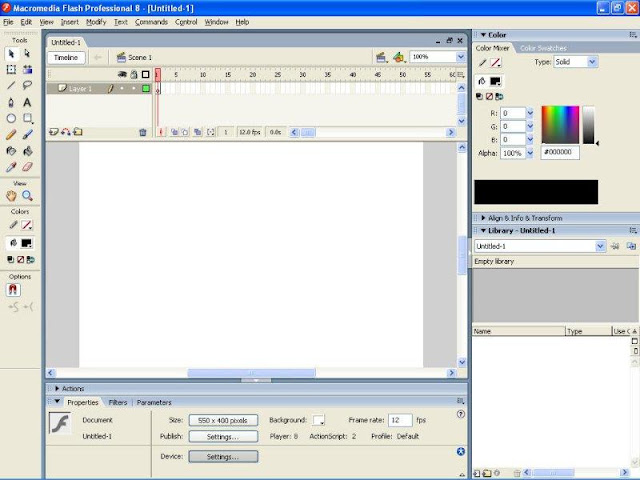









0 comments:
Post a Comment